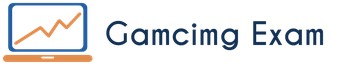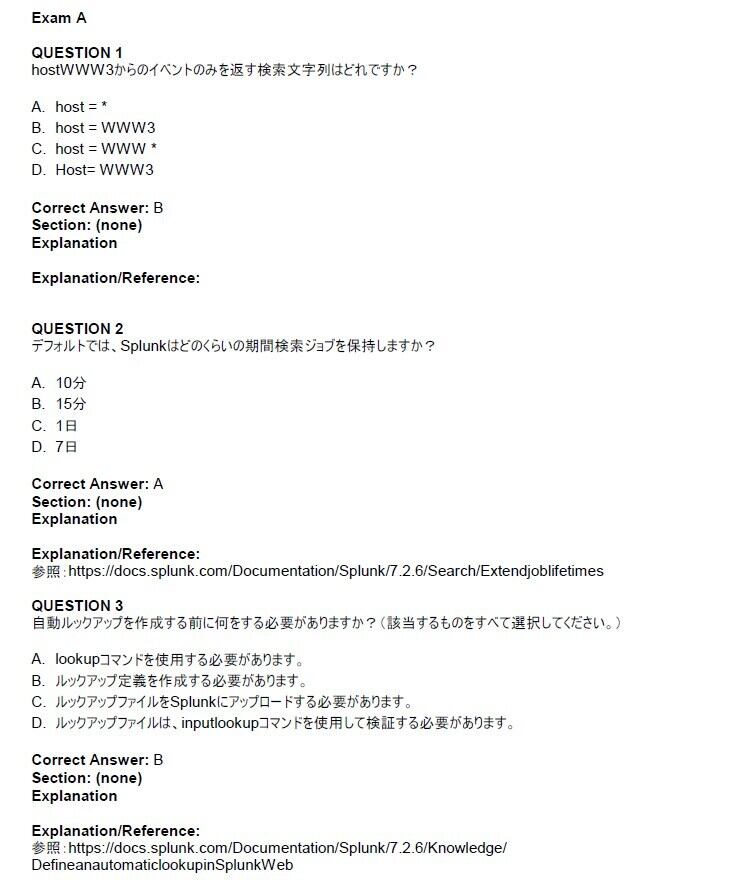【SPLK-1001】Splunk Core Certified User 資格試験問題集日本語版
【SPLK-1001】Splunk-Core-Certified-User.exam.gamcimg.com.173q.pdf
¥2,100税込
¥3,000 30%OFF
購入後にDL出来ます (558274バイト)
■2019/11/14 最新173問です! 最新資格を最新問題集に下期スタートダッシュで資格試験に合格!■
Splunkの入門資格になります。時代はgrepからSplunkへ。
サーバの状態管理や、ビジネスアナリティクス、セキュリティからIoTと様々な範囲に利用されている
本製品、ぜひ資格を取得して社内で一歩踏み出して見ては?
(弊社でもSplunk採用していますが、世界が変わります。)
本編173問収録。最終更新日:2019/11/14
日本語版です。
PDF形式になります。
資格試験公式Webサイトは下記のリンクを参照ください。
https://www.splunk.com/ja_jp/training/certification-track/splunk-core-certified-user/overview.html
試験の申込はこちら。
https://wsr.pearsonvue.com/testtaker/registration/SelectExamPage/SPLUNK?conversationId=448034
--
Splunk Core Certified User は、Splunk Enterprise または Splunk Cloudの プラットフォームにおいて、
サーチ、フィールドの使用、アラートの作成、ルックアップの使用、基本的な統計レポートとダッシュボードの作成を実施することができます。
これは初級レベルの認定であり、Splunk ソフトウェアを操作および使用するための基本的な能力を証明するものです。
-試験カテゴリ
https://www.splunk.com/pdfs/training/Splunk-Test-Blueprint-User-v.1.1.pdf
Splunk Core認定ユーザー認定。このエントリーレベルの認定試験は、57分間の65問の質問です。
1.0 Splunk Basics 5%
1.1 Splunk components
1.2 Understand the uses of Splunk
1.3 Define Splunk apps
1.4 Customizing user settings
1.5 Basic navigation in Splunk
2.0 Basic Searching 22%
2.1 Run basic searches
2.2 Set the time range of a search
2.3 Identify the contents of search results
2.4 Refine searches
2.5 Use the timeline
2.6 Work with events
2.7 Control a search job
2.8 Save search results
3.0 Using Fields in Searches 20%
3.1 Understand fields
3.2 Use fields in searches
3.3 Use the fields sidebar
4.0 Search Language Fundamentals 15%
4.1 Review basic search commands and general search practices
4.2 Examine the search pipeline
4.3 Specify indexes in searches
4.4 Use the following commands to perform searches: tables, rename, fields, dedup, &sort
5.0 Using Basic Transforming Commands 15%
5.1 The top command
5.2 The rare command
5.3 The stats command
6.0 Creating Reports and Dashboards 12%
6.1 Save a search as a report
6.2 Edit reports
6.3 Create reports that display statistics (tables)
6.4 Create reports that display visualizations (charts)
6.5 Create a dashboard
6.6 Add a report to a dashboard
6.7 Edit a dashboard
7.0 Creating and Using Lookups 6%
7.1 Describe lookups
7.2 Examine a lookup file example
7.3 Create a lookup file and create a lookup definition
7.4 Configure an automatic lookup
7.5 Use the lookup in searches
8.0 Creating Scheduled Reports and Alerts 5%
8.1 Describe scheduled reports
8.2 Configure scheduled reports
8.3 Describe alerts
8.4 Create alerts
8.5 View fired alerts
-
お支払い方法について
¥2,100税込
¥3,000